NearSt Partner API
Offer local inventory tools to your customers.
This document describes the NearSt Partner API, which allows NearSt partners to offer NearSt's inventory data platform as whitelabeled features within their product.
Interested in using the Partner API? Contact our NearSt Support team.
Features
NearSt provides retailers the following features:
- NearSt Connect - Automated integration directly into dozens of point-of-sale and inventory management systems to show real-time inventory changes.
- Inventory enrichment - Turning raw in-store stock data into trusted real-time inventory data ready for the web.
- Google Local Inventory - Show products on your shelves to people searching on Google in your business profile, Google Search, Maps and Images.
- Local Ads - Fully automated Google Google Local Inventory Ads integration, management and optimisation.
- Facebook Catalog - Fully automated Facebook catalog integration to allow your retailers to set up Facebook Shops and Instagram Shopping.
Platform overview
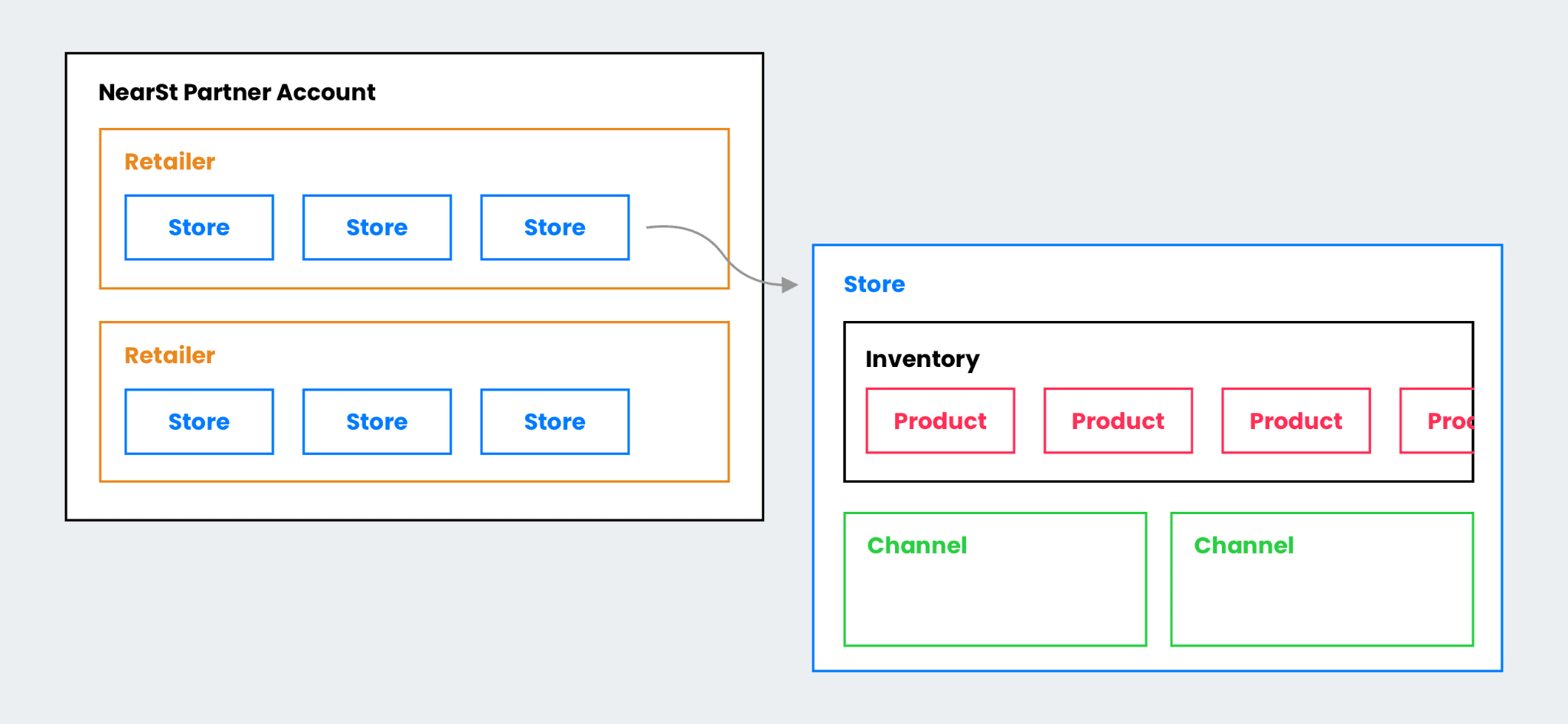
When setting up an account, these are the high level steps involved:
- Create a Retailer within your partner account. This represents a single one of your customers.
- Within a Retailer, you can create one or more Stores. These represent the physical brick-and-mortar retailer locations of the Retailer. Each Store has an address, a connection to a POS system (Inventory), and is connected to one or more Channels.
- Prompt your customer to tell you what POS system or inventory management system they are using. Once set, we will send the retailer instructions on how to connect their Inventory. Where possible, this is a plug-and-play integration where either the customer needs to follow some simple steps to finish their inventory connector, or we will send a message to our POS partner to do this on behalf of the retailer.In some cases our onboarding team might reach out to your customer to help them set up their POS integration.
- You can set up Channels. These allow retailers to show their products in online places, like Google See What's In Store, Facebook Shops, and others.
- The API allows you to continually check for the status on each of these integrations, and get links and instructions for retailers to finish setting up their inventory connection.